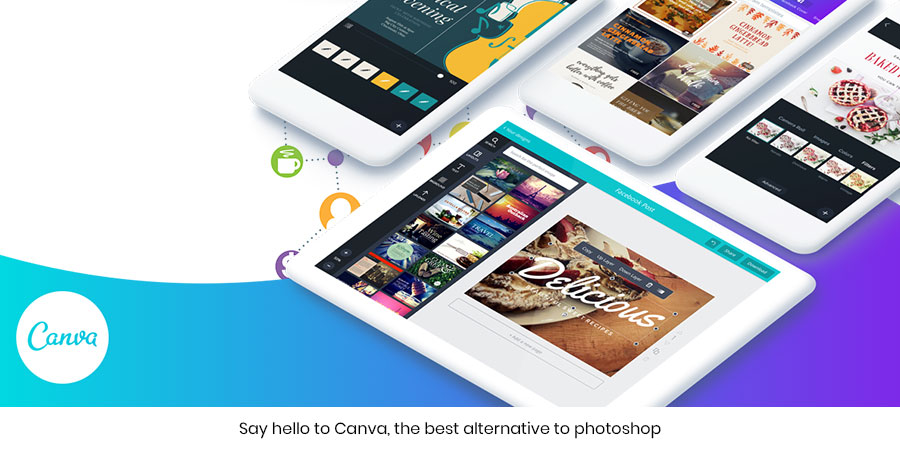
Say hello to Canva, the best alternative to photoshop
Many might say that photoshop is too intimidating to handle and ends up causing more confusion than simplifying graphics designing, even the closest competitor to photoshop which also happens to be open source “Gimp” is good but still, doesn’t make life easier for all the bloggers and social media enthusiast out there who wish to enhance their content with custom images.
Tasks such as image resizing, simple transformations, color or b/w enhancements or simply adding text to images can end up being a daunting task if one is not familiar with file handling and layer management on vector graphics processing tools such as Photoshop, illustrator or Coreldraw. Hence one has to go through rigorous efforts in order to learn their way into these tools spending hours of reading instructions and following video tutorials.
Leaving the software maneuver aside comes to another challenge that is installing the software itself and updating or installing necessary fonts in order to keep it running, most people give up at this point and just resort to medieval tools like MS Paint. And if you even managed to get the installation right, the next challenge comes in the form of high system requirements as these softwares are demanding and take anywhere between 2-3 gigs of memory and consuming about 30% of CPU performance leaving you with a PC slower than a sloth.
The solution is not just simple, its free!
Canva the amazingly simple graphic design software is an ideal alternative, as you might have known by the title is a cloud-based online tool that gives you a simple work interface to help you create, and give shape to amazing vector graphics at no cost.
To give you a better understanding here is a quick look at how Canva can save your day.
All on cloud
Canva is an online tool that can be accessed from any computer connected over the web, all you need to do is to create an account and all your work will be saved into your account along with your uploaded files
Easy on hardware
Because Canva is an online tool it runs on your browser and opens like any other website and gives an excellent performance as the tool runs all its processes on its cloud backend.
Great design templates
Canva offers a huge library of design templates and has a vast availability of tools ranging from text fonts, simple static layers, shapes and icons at your disposal.
User-friendly
Canva takes about a fraction of time spent to learn photoshop, and this is mostly because if its simple design and its ability to give you custom templates and design elements to choose from.
Canva has taken graphic designing to a whole new level however Photoshop is far superior in terms of functionality and core graphic designing maneuvers. But on the other hand, we still recommend it as it serves its purpose of casual photo editing. And as far as the future is concerned there is a good chance that canva might soon come up with pro options that will give its competitors a tough time.

In love with writing!
Jujubee media comes up with witty articles while including the pertinent information on what it’s best known for. We craft unique and credible content that helps in the best possible way to capture technological insights with ease!

Comments are closed.
Leave a Comment
sign in to post your comment or signup if you dont have an account.