
7 Google Tricks that will change the way you search
You use Google Search every day, but still, all you know is how to search but not the ways to search. Search Engine has plenty of tricks we are not aware of.
Google or Google Search has become a teacher, an assistant, and so on. It collects the data from multiple sites and provides meaningful information.
These tips and tricks for Google Search will help you search smarter and find what you are actually looking for. This in turn will increase your productivity, and you will feel the web’s information on your fingertips.
Here is an outline of some of the most popular and useful Google search tips, ranging from basic tips to new features just recently released.

-
Explicit Phrase
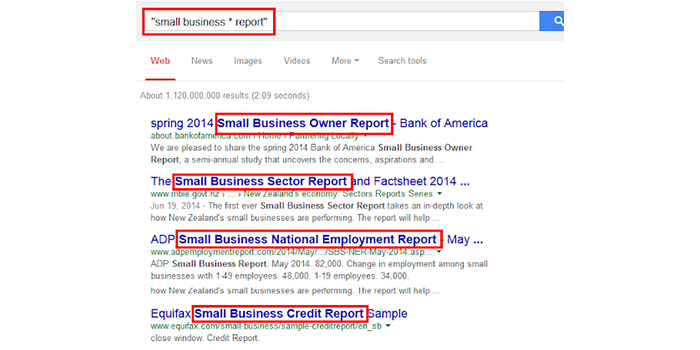
“ “ can be used to search for a specific phrase. This is the well known and a simple trick used commonly. Searching for a phrase with quotes yields you the content with the same words and same order as well.
For example, if you search for Digital Marketing, Google yields the result in any order. While if we search as “ Digital Marketing”, it will provide the results in the exact order with same words.
This will help you to locate the specific content and to sort out in the same order.
Discover the sites which are similar
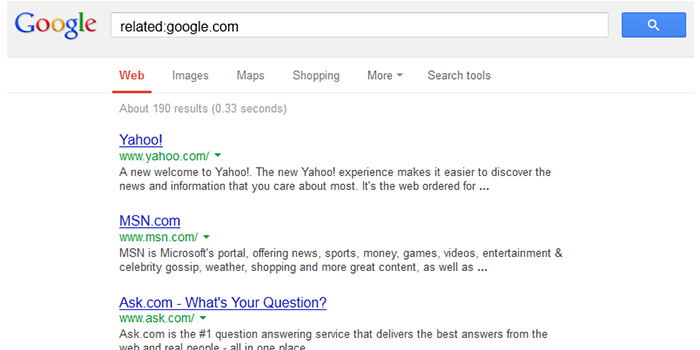
Hopefully, You can infer from the image. Right? Yes exactly. When you are in need of sites that are similar to other you may use the keyword “related” before the name of the website. In turn, it provides you with the list of suggestions that are going to be similar.
It is important to know similar websites if you are doing a research on some products or websites.
-
Search the web by specific location
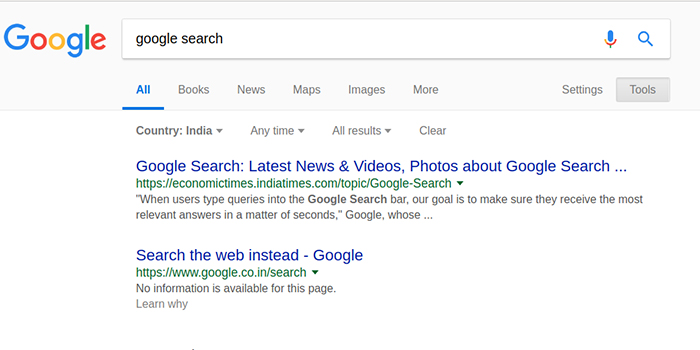
Search tools below the search bar provide you with filtering of specific results such as Country, time or location.
Let’s say you are searching for the news related to a particular location, you can use location: command to look for Google News for stories coming from that particular location only.
In the below image, you may find that the search has a specific country as ‘India’.
-
Missing Words
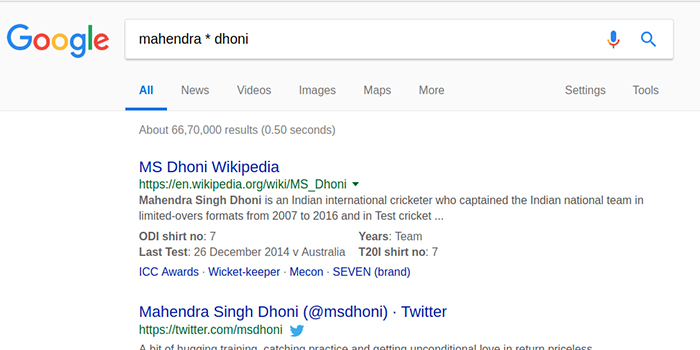
For instance, if you have forgotten a word or two from a phrase, Don’t worry you may just use an asterisk * as a wildcard and can find the content you were searching for.
It will be helpful if you are searching for a song from its lyrics, but you couldn’t make out the entire phrase, or if you’re trying to find all forms of an expression such as “* is thicker than water”.
-
Are you aware of Private Searches?
In spite of having tons of quality features, Google comes up with some privacy concerns that need to be rectified. It includes tracking as well. You may use incognito tab but still, the issue persists.
You may use https://www.startpage.com/ which does not track any of your IP address or Location.
It is similar to Google and yields the same results provided by Google.
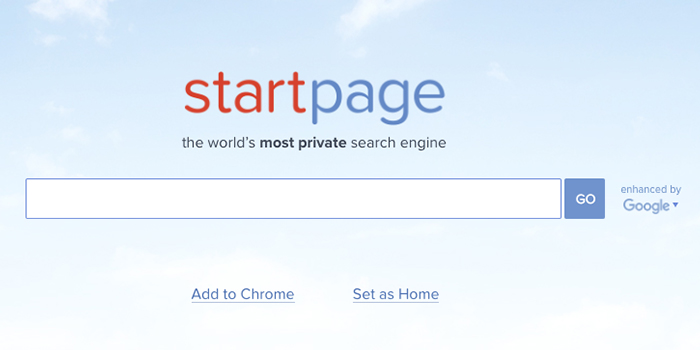
-
Specific Document Type
If you are concerned with yielding the particular document type such as PDF, PPT, DOCX, PNG, etc from the search results, it is also possible. It comes handy when you’re looking for presentations or PDFs or drawings or other files whose extension is already known.
You may use the following modifier filetype: for getting a particular type of file.
View the below example, for better understanding.
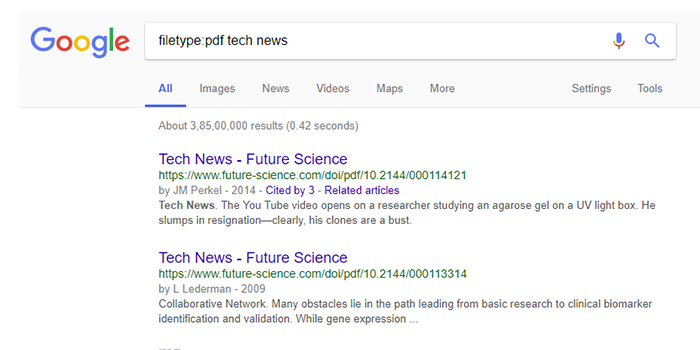
-
Word definitions
If you need a definition for particular words, you may use define: (the word). This feature provides you with the definition of the word you were looking for.
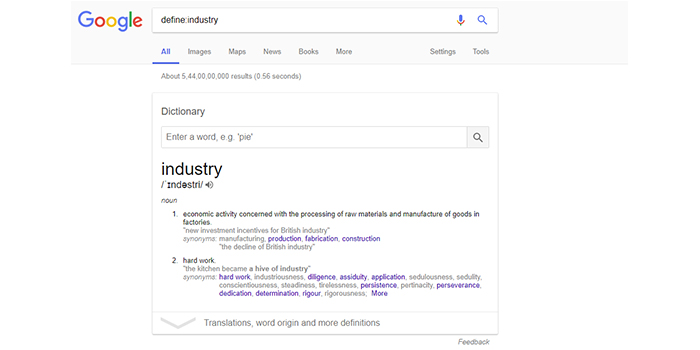
In the above example, you may find the illustration for the word ‘industry’. Added, You can also listen to the word’s pronunciation by clicking on the megaphone icon.
Final thoughts
With tons of data being made available on the web, how do you get the exact information you are looking for? It seems to be difficult. Hope these tricks will help you to get the relevant information you were looking for in a jiffy!
Stay tuned for further updates!

In love with writing!
Jujubee media comes up with witty articles while including the pertinent information on what it’s best known for. We craft unique and credible content that helps in the best possible way to capture technological insights with ease!
